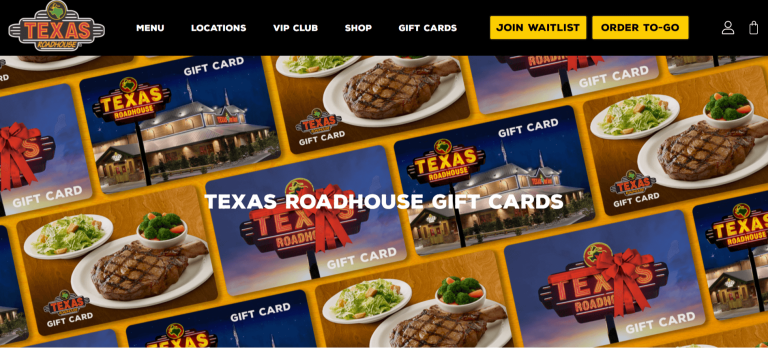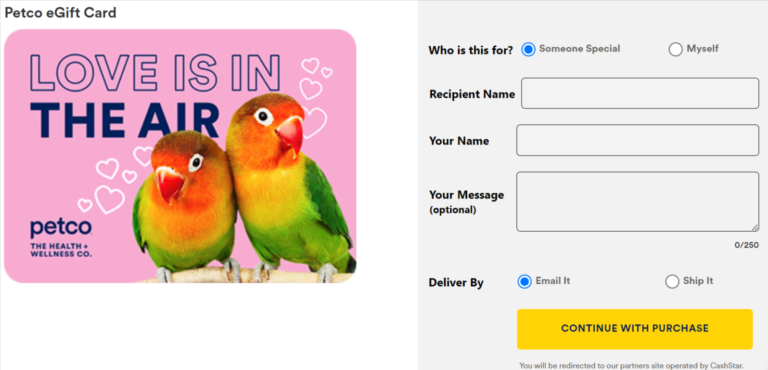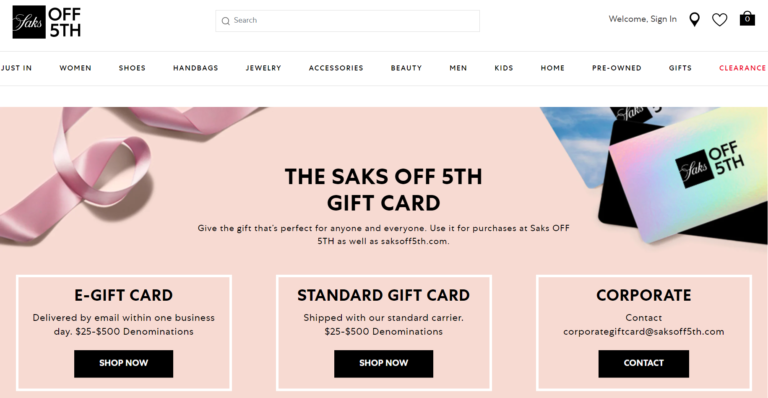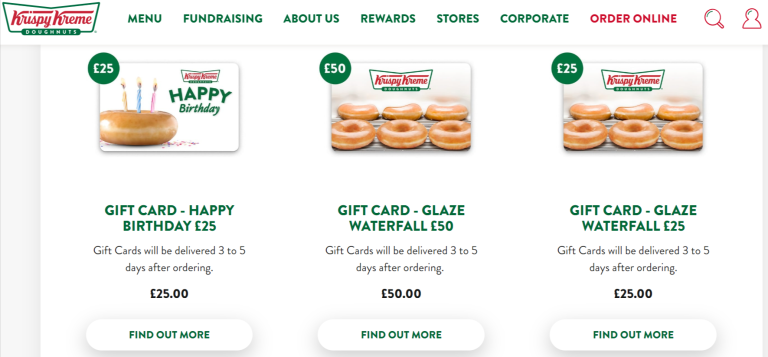How to Check Visa Virtual Card Balance & Transaction History
Online transactions are increasingly using virtual credit cards issued by Visa as a form of payment and is the best way to check Visa Virtual Card Balance.
They offer convenience, security, and flexibility by enabling you to make purchases and pay bills without the need to use a physical card.
This eliminates the need to carry around many cards for these purposes.
However, to prevent going over your budget and safeguard yourself against fraud,
it is essential to monitor the visa virtual account and check the balance at all times.
In this article, we will discuss the many ways in which you may check the remaining amount on your Visa virtual card,
as well as offer advice on how you can make the most of your card.
What is a Visa Virtual Card?

A virtual Visa card is an electronic representation of a physical credit or debit card issued by Visa.
You may use it to pay bills, send money to and receive money from other people, and make purchases online, just like you would with a traditional credit card.
A Visa virtual card, on the other hand, is not the same as a real Visa card because it does not have either a magnetic stripe or a chip.
Instead, it will provide you with a one-of-a-kind card number, a date when the card will expire, and a security code that you may enter when making transactions online.
How to Get a Visa Virtual Card
Your bank or other financial institution may be able to provide you with a virtual account visa card.
There are also virtual cards available through some online payment providers.
When you receive the card, you will be provided with a card number, an expiration date, and a security code that you may use for making online purchases after you have the card.
How to Load Funds into Your Visa Virtual Card
You will first need to load money onto your virtual account visa card before you can put it to use.
This may be done using the online banking site of your bank or other financial institution, as well as through the online payment platform from where you obtained the card.
How to Check Your Visa Virtual Card Balance

There are a few different ways that you may check the balance on your Visa virtual card.
The following are some of the most widespread methods:
Through an Online Banking Platform
If you have a Visa virtual card that is connected to your bank account, you will be able to check your balance by using the online banking interface provided by your bank.
After logging into your account, find the area that lists the information about your credit or debit card, and then click on it.
You should be able to check the details of your card, including your balance, recent transactions, and any other relevant information.
Through an Online Payment Platform
If you acquired your Visa virtual card via an online payment network,
you may check your balance by visiting the website or using the app associated with that online payment company.
After you have logged in to your account, browse the portion of the site that lists your virtual cards.
It is expected that you will be able to access your current amount, transaction history, and other card data.
Through Customer Service
You can get assistance from customer care if you are unable to access the balance on your Visa virtual card using the web portal if you are having problems.
You may either go to the website of the card’s issuer or call the number that is printed on the back of the card.
A representative of the customer care department ought to be able to tell you the current amount on your card and answer any queries you might have regarding it.
Tips for Managing Your Visa Virtual Card

Now that you know how to check your Visa virtual card balance.
here are some tips for managing your Visa gift card account effectively:
Set a Budget
Create a spending limit for your online purchases using your Visa virtual card before you start making transactions.
Set a monthly spending limit based on how much money you have available.
This will help you keep your expenditures in check and guarantee that you have money for all of your obligations.
Monitor Your Transactions
Visa virtual card transactions should be monitored often for signs of fraud.
Look through your account statements to see if there are any unauthorized withdrawals or transactions.
Immediately notify your bank or payment processor of any unusual behaviour.
Secure Your Credit Card Information
Avoid having your Visa virtual card information stolen by keeping it safe and secure.
Your card number, expiration date, and security code should never be given out to anyone who has no business knowing such information.
Be aware of phishing scams and websites that claim to accept credit cards but are fraudulent.
Keep Your Card Active
Make regular online purchases with your Visa virtual card to keep it active.
The card issuer has the right to cancel your card due to inactivity if it has not been used for an extended period.
Avoid this by making regular purchases using your card.
Set Up Alerts
You may get notifications for your Visa virtual card from most financial institutions and payment processors.
When your balance exceeds a specific amount, when a transaction is done, or when there is suspicious activity on your card, you can receive alerts through email or text messages.
If you’re concerned about fraud on your credit card, setting up alerts is a good idea.
Conclusion
It is essential to the successful management of your finances that you check the balance of your Visa virtual card regularly.
You will be able to keep track of your spending and protect yourself from being a victim of theft.
if you apply the advice in this article to the management of your card and avoid becoming a victim of fraud.
It is essential to keep in mind that you need to build a budget, maintain track of your spending, safeguard the information on your card.
keep your card active, and set up alerts to be warned of any activity on the card.