Knowing how to check the amount on an Uber Eats gift card is essential before making an order.
This article serves as a step-by-step guide for determining the available funds on your Uber Eats gift card.
From finding the gift card number to how to redeem an Uber Eats gift card, we’ve got you covered in every way.
What is an Uber Eats Gift Card?

A gift card is a prepaid voucher that may be used to buy goods and services.
It’s common to offer someone the gift of meal delivery from local restaurants by giving them an Uber Eats gift card.
These gift cards may be used not just for drinks and desserts at local eateries, but also for meals and snacks.
How Does an Uber Eats gift card Work?
The Uber app and website provide gift cards that may be used for trips or Uber Eats deliveries in the country of purchase.
The value of the gift card is added to your Uber account and can be used to pay for trips and food delivery in the future.
Your Uber Gift Card balance may be viewed in the app’s Payment section.
There is no time limit on using the gift cards, and they cannot be returned for cash.
Please note that gift card policies, such as allowed payment methods and maximum card values, might vary widely from one country to another.
Can I Use Uber Eats gift cards for Uber Rides?
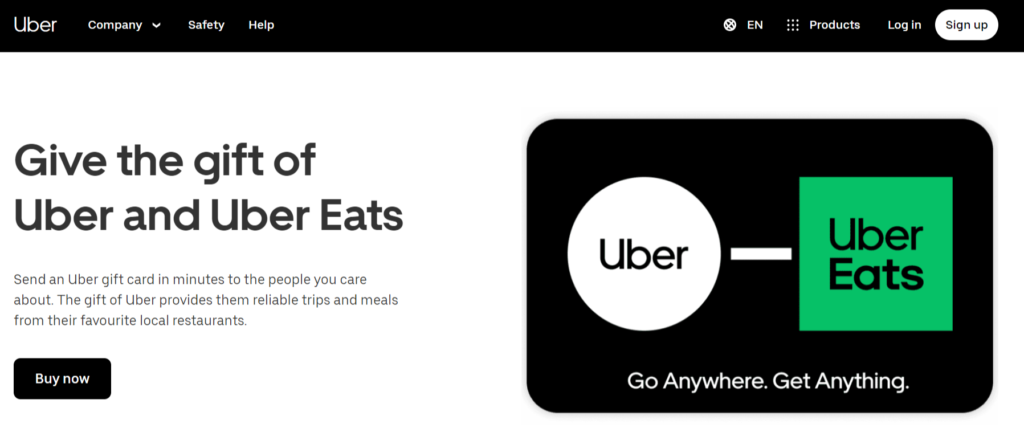
Using an Uber Eats gift card to pay for an Uber ride is possible.
If you have a balance on an Uber Eats gift card, you can apply that money toward a ride.
Your Uber account will be credited with the value of the gift card, which can then be used to pay for trips and food delivery in the future.
If you have an Uber gift card balance, you may use it to pay for rides by selecting it as payment in the Uber app.
If the cost of the ride is less than the value of the gift card, the difference can be used for additional rides or food delivery.
Checking Your Uber Eats Gift Card Balance on the App
To check your Uber Eats gift card balance on the app, follow these steps:
- Open Uber Eats Uber Eats app on your device.
- Locate the profile symbol in the lower right corner of the screen and tap on it.
- Select “gift cards.”
- Select “Add a gift card.”
- Enter your gift card number.
- Tap “Add” to add the gift card to your account and see the balance.
Checking Your Uber Eats Gift Card Balance on the Website
If you prefer to check your gift card balance on the website, follow these steps:
- Go to the Uber Eats website and log in to your account.
- Click the icon for your profile in the upper-right corner of the screen.
- Select “gift cards.”
- Select “Add a gift card.”
- Enter your gift card number.
- Click “Add” to add the gift card to your account and see the balance.
How to Redeem Uber Eats Gift Card
If you have a new UberEats gift card that you haven’t added to your account yet,
follow these steps to add it:
- Open the UberEats app or go to the website and log in to your account.
- Tap on your profile icon in the bottom right corner of the screen or click on your profile icon in the top right corner of the website.
- Select “Wallet” or “Payment.”
- Tap or click on “Add Payment Method” or “Add Gift Card.”
- Enter your gift card number.
- Tap or click “Add” to add the gift card to your account.
Who Should Use Uber Eats Gift Cards?
Uber Eats gift cards may be used by a wide range of customers. These gift cards are perfect for friends, family, and even clients of your business.
You may also distribute them to the people who help you do your job.
Finally, you may purchase an Uber Eats gift card, either digitally or physically, to spend each time you order meal delivery.
The gift card may also be used to pay for an Uber trip.
Uber Eats FAQs
How can I put my Uber Eats credit to use?
If you need more Uber Eats money, you may buy one of our gift cards.
When you use an Uber gift card, the value is loaded directly into your account.
You may use that for your next purchase. You are free to choose an alternate payment option at checkout if you want.
When do Uber Eats gift cards become invalid?
You have up to one year from the date of purchase to use your Uber Eats gift card.
Your voucher total will be automatically updated to Uber Cash upon redemption. This credit can be used indefinitely.
How can I receive my Uber Eats gift card?
If you enter a 10- or 11-character gift code and get a “gift code not valid” warning, you should be given a new code to use.
You should contact Uber’s support if you did not receive a new code.
Alternatively, you may have received a message stating, “Gift code already redeemed,” which indicates that the gift card code has already been added to an account.
If you think a friend or family member may have entered the gift card code into their account by accident, you should ask them.
Conclusion
Gift cards are a great way to treat yourself or someone else to a delicious meal from Uber Eats.
Knowing how to check your gift card balance is important to ensure that you can use it for your next food order.
With the easy-to-follow steps outlined in this article, you can check your balance, redeem uber eats gift card quickly and easily on the app or website.
So, go ahead and enjoy your favourite meal from Uber Eats, using your gift card balance without any worries!